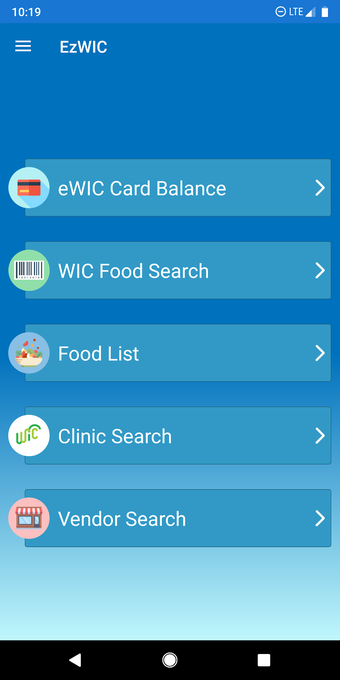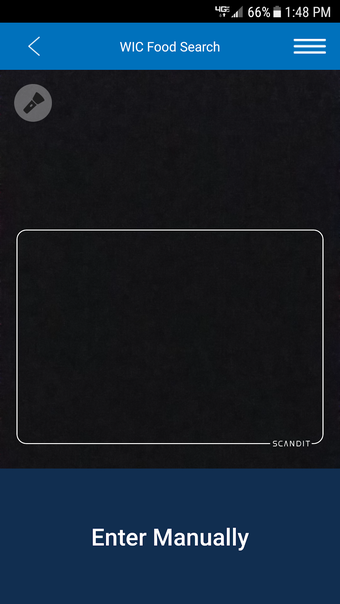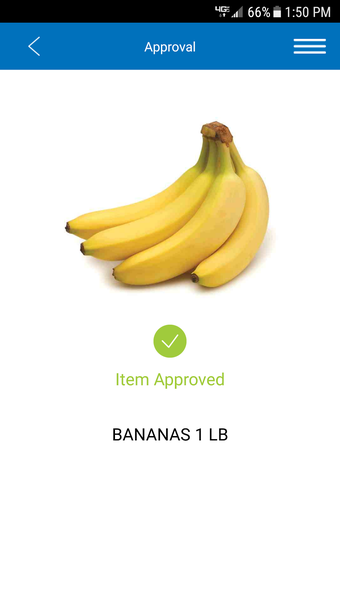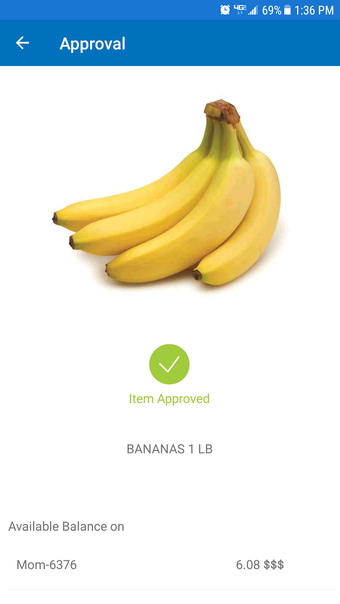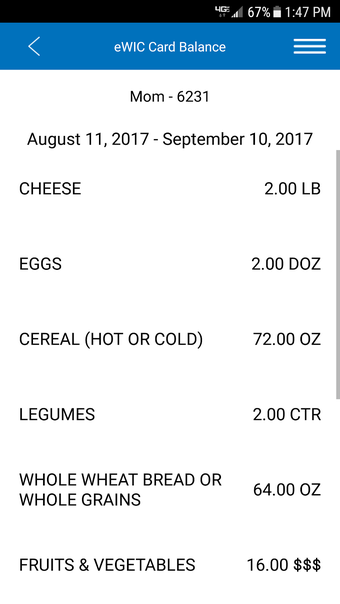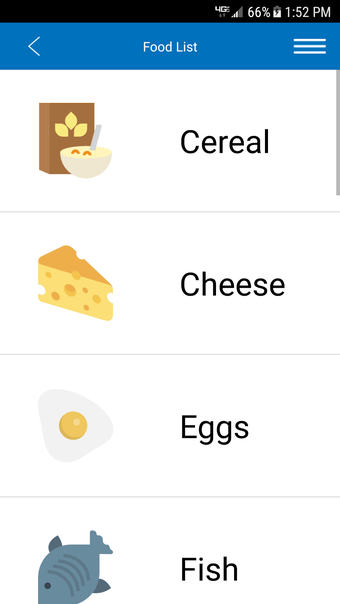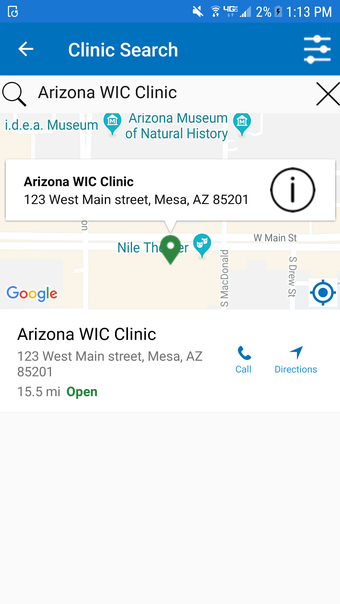A free program for Android, by ADHS-Arizona Department of Health Services.
The EzWIC app is a free mobile app that is designed to make the shopping experience easier for families in the Arizona, American Samoa, Commonwealth of the Northern Mariana Islands (CNMI), District of Columbia (DC), Guam, and Navajo Nation Special Supplemental Nutrition Program for Women, Infants, and Children (WIC) Programs. The app makes it easy to find the WIC clinics and stores near you, view the approved food list, scan the barcode of a food, and see if you can purchase that food with your eWIC card. You can also view the most up-to-date information on your eWIC card, view your benefit balance, submit a complaint against WIC participants, WIC staff, or WIC vendors, and more.
What is the EzWIC app and how do you use it?
The EzWIC app is a free mobile app that is designed to make the shopping experience easier for families in the Arizona, American Samoa, Commonwealth of the Northern Mariana Islands (CNMI), District of Columbia (DC), Guam, and Navajo Nation Special Supplemental Nutrition Program for Women, Infants, and Children (WIC) Programs.
To use the EzWIC app, you first need to have a valid eWIC card registered with the WIC program. If you don't have a valid eWIC card, you first need to register it.
You can register your eWIC card by going to the 'Register' section of the menu, clicking 'Register eWIC Card', and following the instructions on the screen.